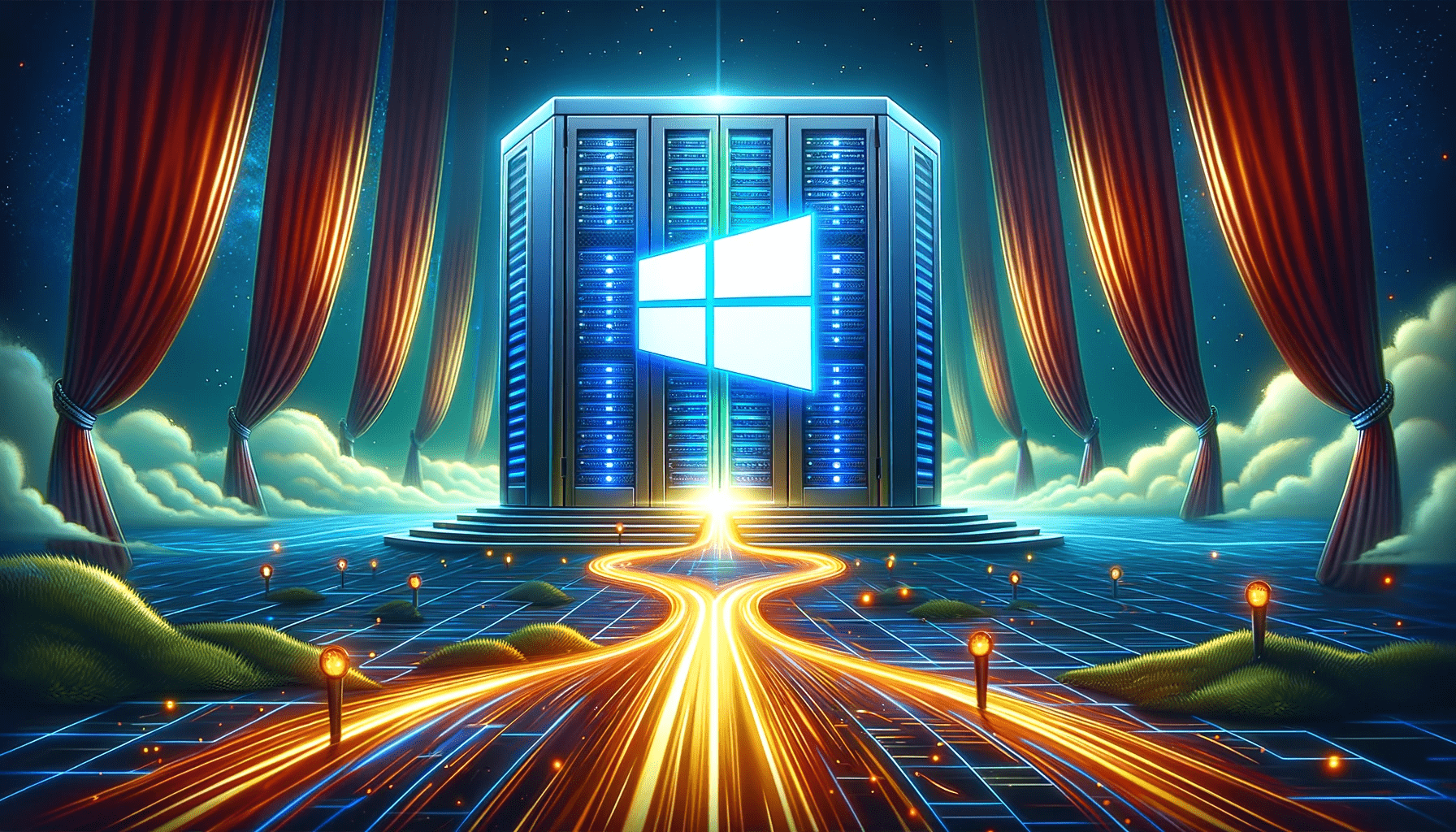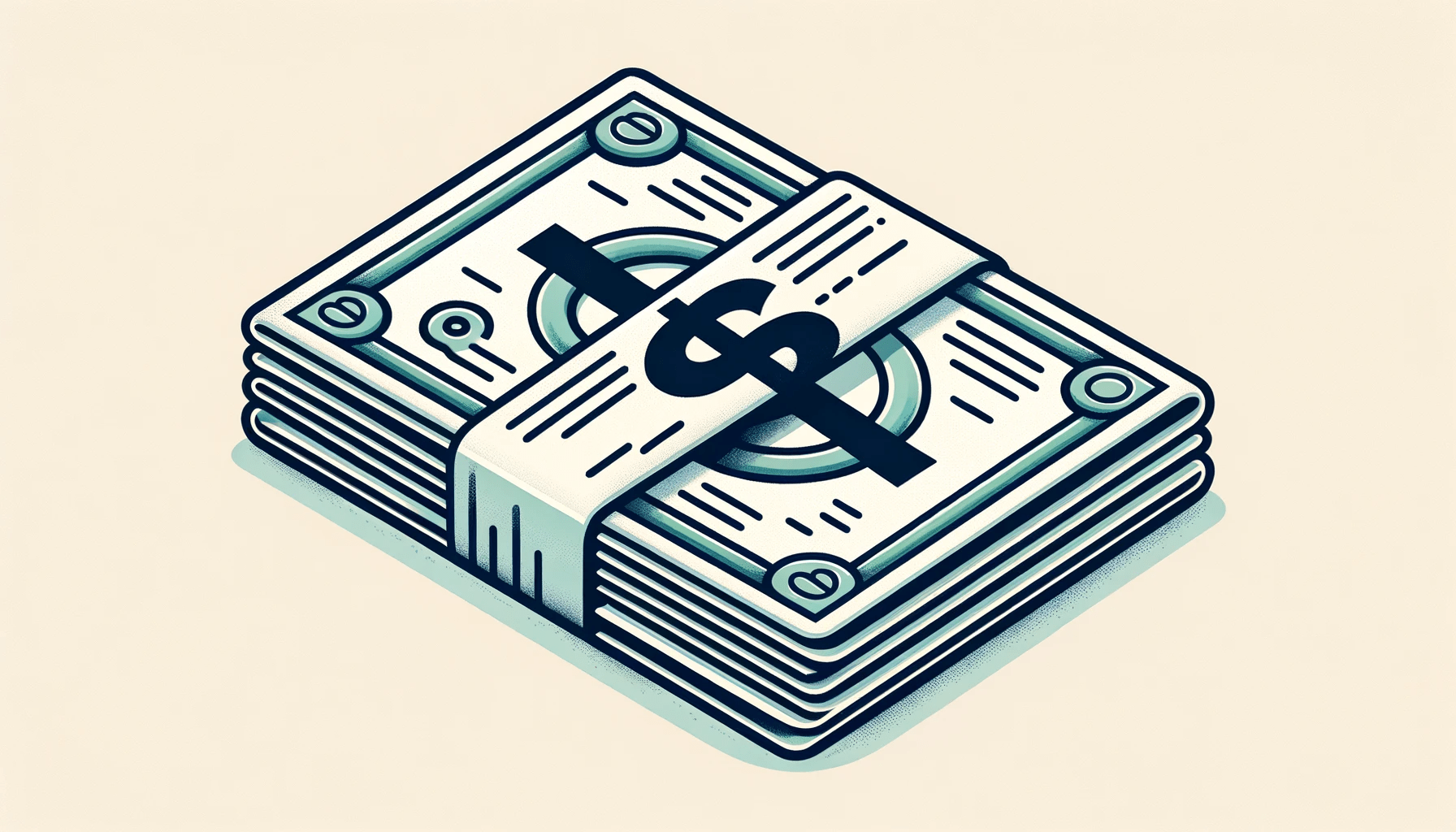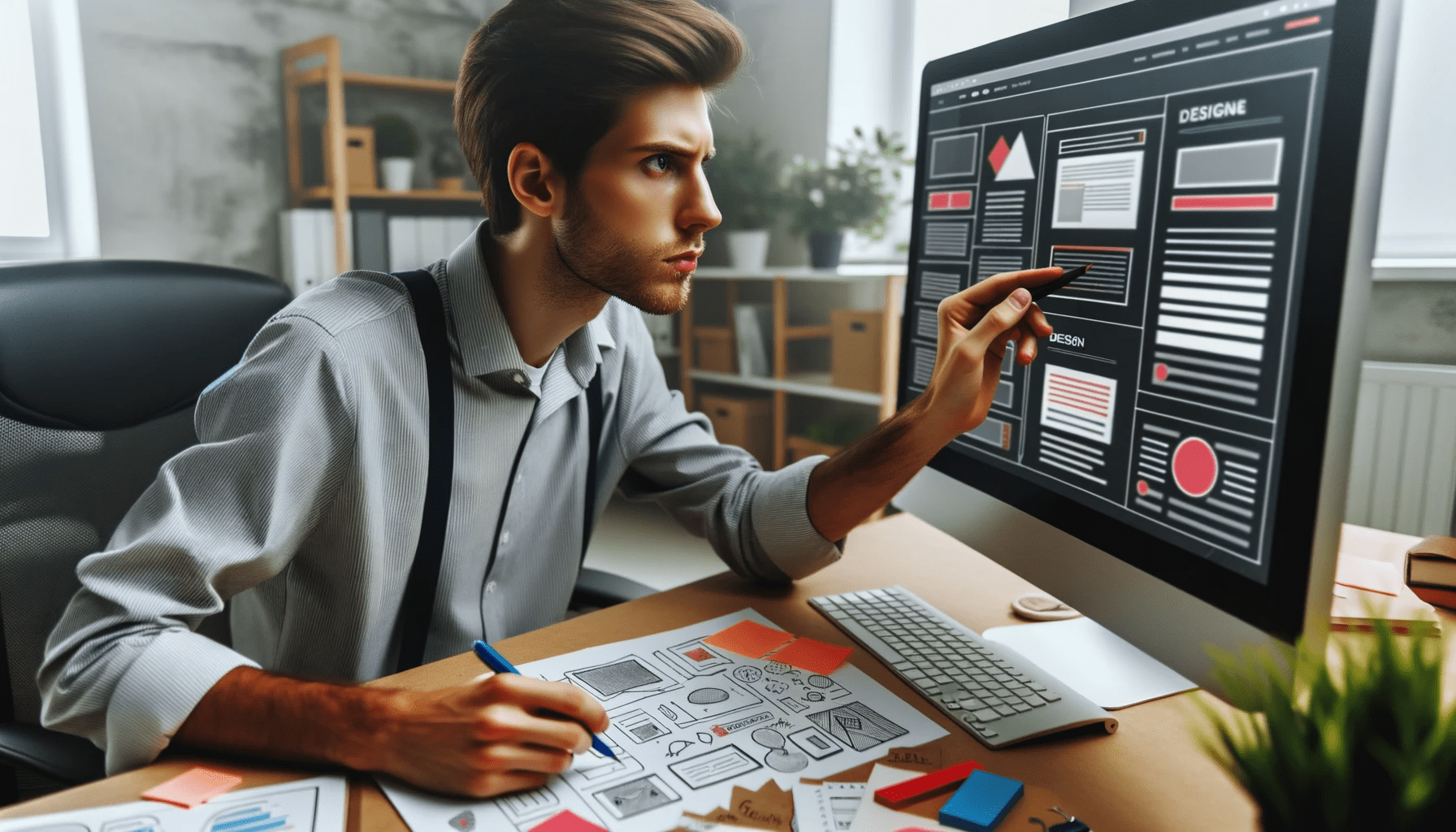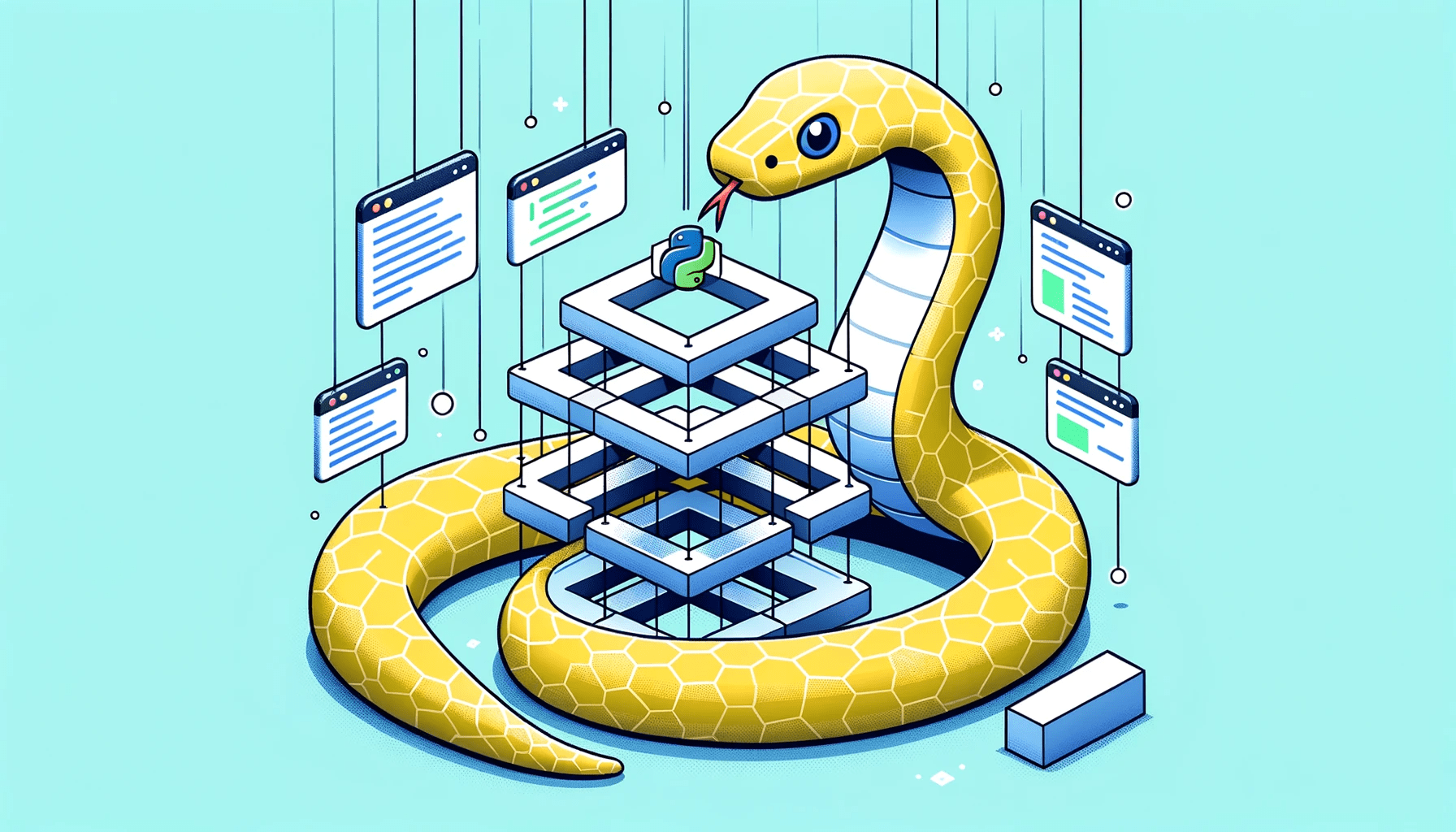Understanding Web Hosting (Server, DNS & Domain): 2023 Ultimate Guide
Table of Contents
CHAPTER #1: Exploring the Fundamental Concept & Importance of Hosting in Today’s Digital World
Hosting is what makes a website available on the internet. A website is like an online address where people can find information about you or your business, in the form of text, videos, and images. But in order to make that information available on the internet, it needs to be stored somewhere. That’s where hosting comes in. A hosting company stores your website’s information on their own computer, called a server. They let people access your website by typing in your web address.
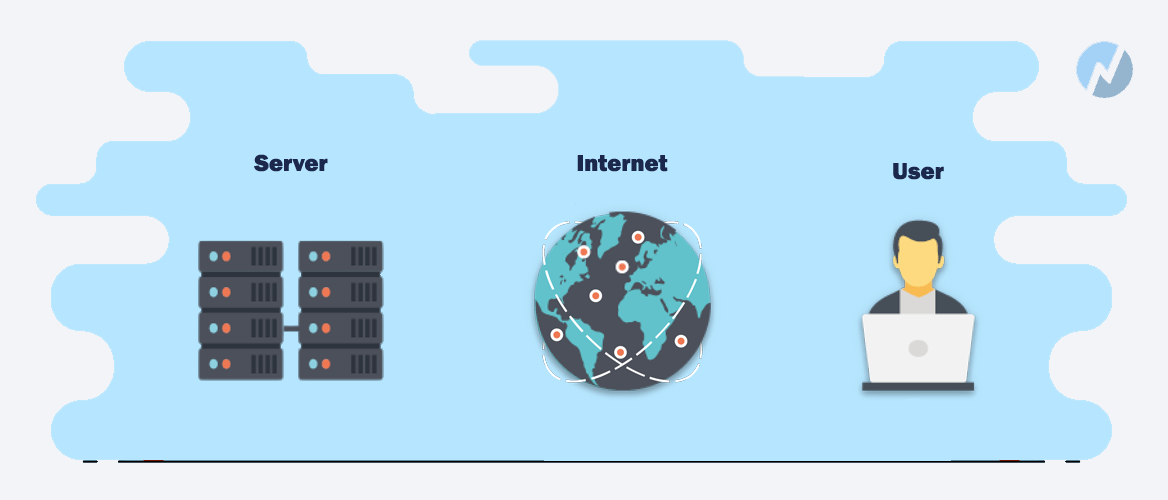
Understanding the Distinctions Between Web Hosting & Data Center
Web hosting and data center are related to storing data, but they’re not the same thing. Web hosting refers to the service of storing your website’s data on a server. A data center is the physical location where the server is stored.
A data center can be in a basement, a small room, or a big building with special equipment like power, backup power, hard drives, and tools to control temperature and prevent fire.
To put it simply, your website is stored on a server which is kept in a data center. The server is a physical machine that needs space and special equipment to run properly and stay safe. These are provided by the data center, where many servers are kept together.
The Importance of Hosting for Your Website
Hosting is something you need to pay for, so it’s important to think about it before making a decision. Some people might wonder why they need to buy hosting or space on someone else’s server when they have a computer at home.
It is possible to host your website on your own computer and use it as a server, but experts say it’s not a good idea. A website needs to be available all the time, and lots of people need to be able to access it. So the computer (server) needs to be very powerful and reliable. If you host your website on your own computer, you will have to take care of all the computer equipment and software. This can be hard and time-consuming.
CHAPTER #2: Different Types of Hosting
When you are looking to purchase a web hosting plan, you will likely be presented with different types of hosting options. It is crucial to have a clear understanding of the distinctions between each type of hosting, so that you can make an informed decision on which option is best suited to your specific needs and requirements.
It is important to recognize that each type of hosting comes with its own set of advantages and disadvantages, that may depend on your budget, amount of traffic, website size and nature, security, scalability and so on.
Shared Hosting
Shared hosting is a way for many websites to be hosted on one server. It is often used by individuals and small businesses because it is not very expensive. Some well-known websites also use this type of hosting. Because many websites are on one server, the cost to host is low compared to other options. This kind of hosting is good for websites that get 30,000 or fewer visitors a month. You can use shared hosting for many types of websites, like those made with WordPress, Joomla, or just plain HTML.
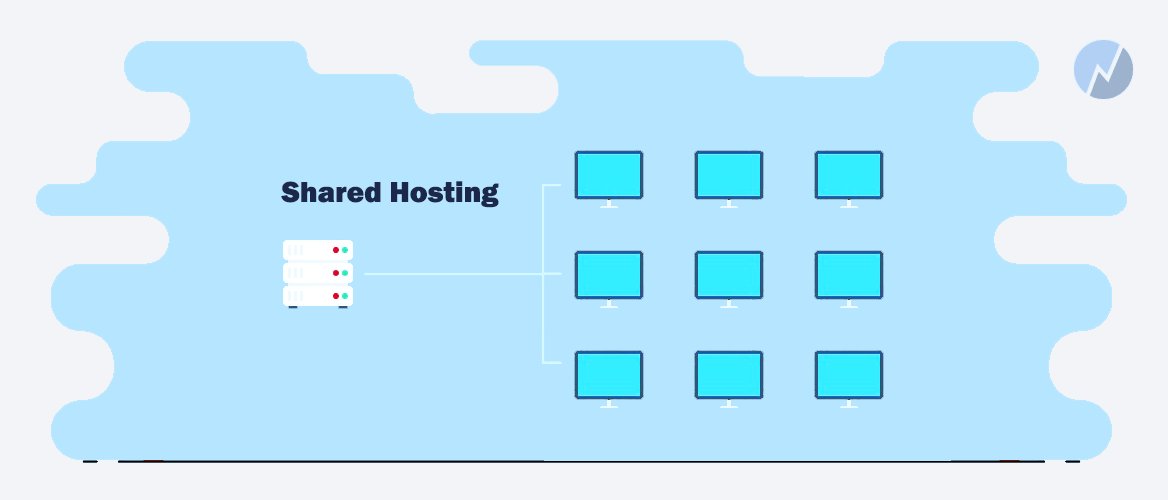
How Much Should I Spend?
It’s among the most affordable options and can be bought for as low as $1 per month. You should never purchase a shared hosting plan for more than $10 per month.
VPS Hosting
A Virtual Private Server, or VPS, is a type of hosting service in which an individual or organization rents a portion of the available resources of a computer. These resources can include storage space, RAM, and processing power. In a VPS setup, a number of individual computers are connected together and work in unison to function as a single, cohesive resource. This allows users to access the power and functionality of multiple computers, while only paying for the portion of the resources they require. This can be beneficial for businesses or individuals who need more robust and flexible hosting options than those provided by a standard shared hosting plan. Additionally, VPS hosting provides users with more control over their environment and can be more secure, as the user has dedicated resources rather than sharing them with other users.
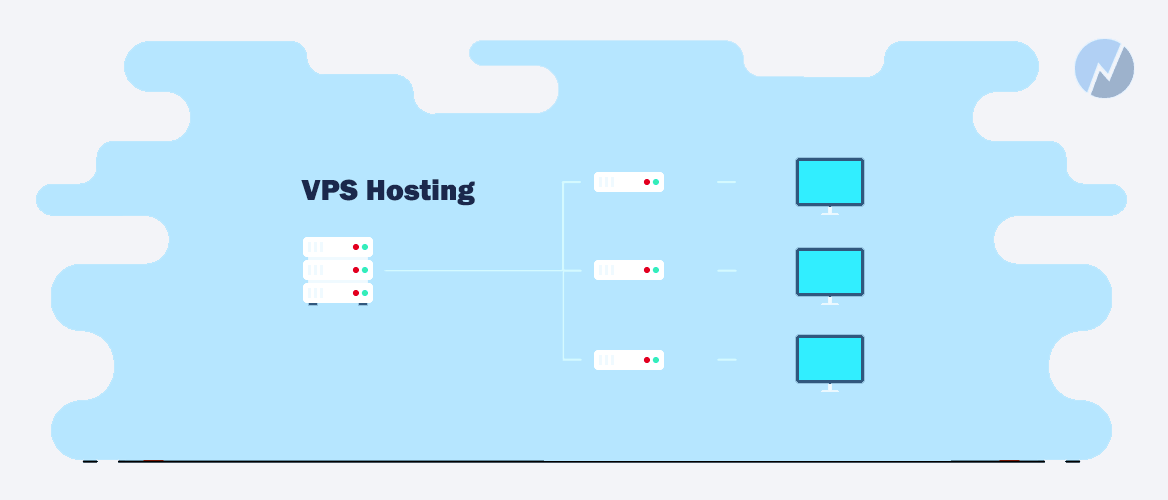
How Much Should I Spend?
A VPS can be acquired for a relatively low cost, with some providers offering plans for as little as $15 per month. However, it’s worth noting that the cost of a VPS plan can vary depending on the customization options and level of resources included. Many VPS packages tend to range in price from around $20 to $60 per month, depending on the specific features and capabilities offered. It’s worth researching different providers and plans to find one that best fits your needs and budget.
Dedicated Hosting
Dedicated hosting is a type of service where a whole server is used for only one website. This means that all of the server’s resources are only for that website, which makes it run faster and be available more often. This is a good choice for big companies, but it can be costly.
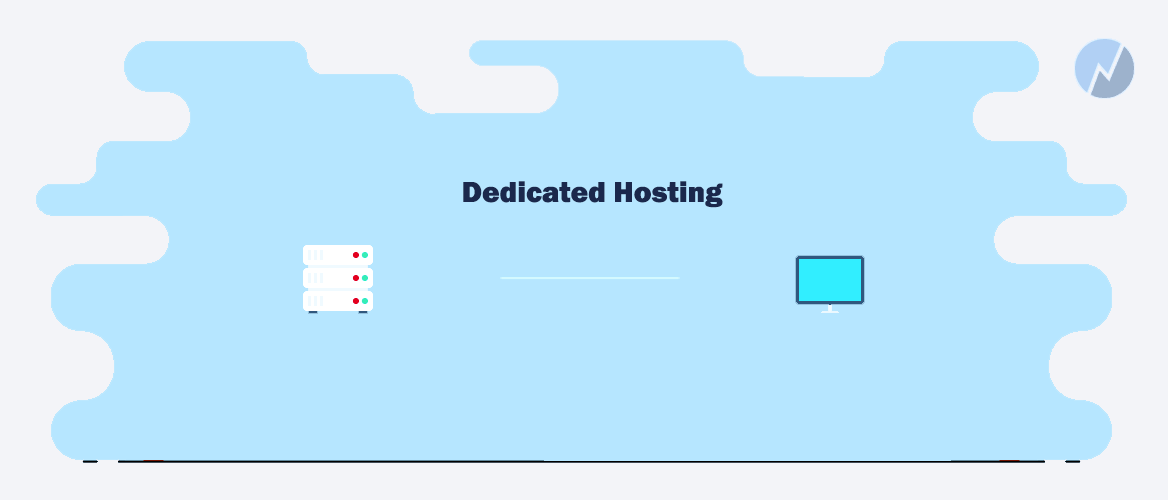
How Much Should I Spend?
Dedicated hosting service typically comes with a cost, it usually around $80/month. However, the actual price may vary depending on the specific features and options that you choose to add to your plan.
CHAPTER #3: Selecting a Domain Name
Choosing a good website name can be difficult because many of the best ones are already taken. It is important to pick a name that is related to your business or brand. You can use the name of your business or something that explains what your website is about. Additionally, make sure to think about the end of the website name (like .com or .org). Let’s learn more about picking a website name.

Understanding the Basics of a Domain Name
A domain name is the name of your website. Just like people have names, websites have names too. Visitors use this name or address to access your website. It is usually written in the format of: name.extension like for example: instagram.com, harvard.edu, google.com and comparethehosts.com.
What is TLDs (Top Level Domains)?
When looking at website names like instagram.com and harvard.edu, you may have noticed they have different extensions (.com and .edu). These extensions are known as Top Level Domains (TLDs). TLDs are used to distinguish different types of websites and help identify the purpose of the website. For example, the .org TLD is commonly used by organizations and the .edu TLD is often used by educational institutions. Some TLDs are open to anyone, but others may require you to prove your ownership or association with certain types of organization or institutions before you can register them. For instance, when you want to register a .org website you will have to provide proof that you own the organization you are representing.
Differentiating Between a Domain & Subdomain
Thinking of a domain and a subdomain can be a bit tricky. Imagine a domain as the street address of a house, and a subdomain as the room inside that house. For instance, www.google.com is the domain that brings you to the main Google webpage, from where you can navigate to other pages. For example, if you want to check your email you would click on the mail link, which will take you to a subdomain mail.google.com. This subdomain is still part of the larger google.com domain, but it serves a specific purpose, displaying email.
| Website Domain | Name | Subdomain | TLD | сcTLD |
|---|---|---|---|---|
| google.com | — | .com | — | |
| mail.google.com | .com | — | ||
| news.google.com | news | .com | — | |
| google.co.uk | — | — | .co.uk |
Decoding the Differences: The Tale of Domains & Web Hosting in 2023
When it comes to building a website, many people often confuse the terms “domain” and “web hosting.” In simple terms, a domain is the address or URL of your website, such as cnn.com. On the other hand, web hosting is the service that stores all the content of your website, such as text, images, and videos. In order for your website to be visible on the internet, you will need both a domain and web hosting.
Imagine your domain name as the street address of your house and web hosting as the actual house itself. Without an address, it’s hard for people to find your house and without a house, you have no place to put your furniture and belongings. In the same way, without a domain, your website cannot be accessed online and without web hosting, your website has no place to store its content.
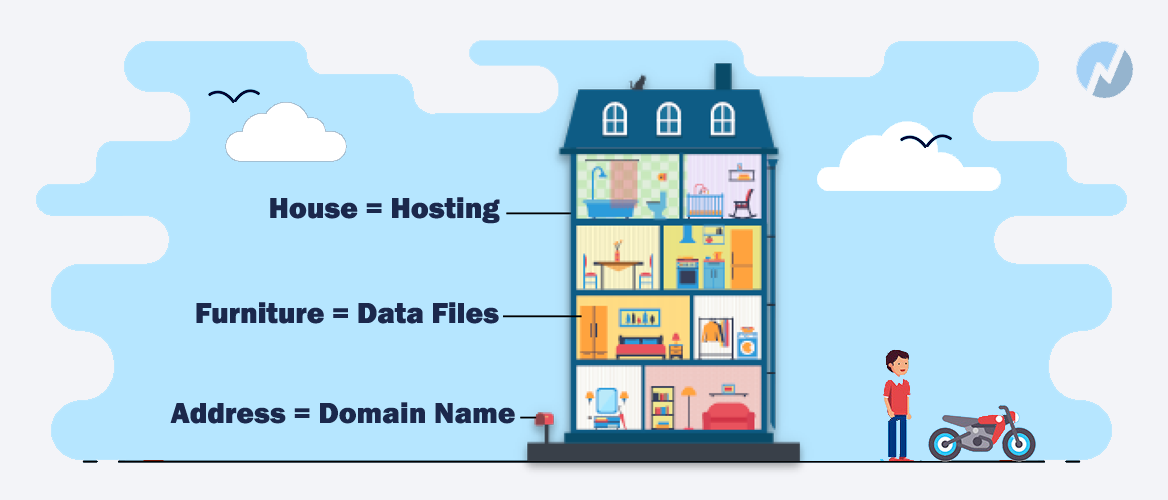
It is important to understand that a domain and web hosting are not the same and they must be purchased separately. You can purchase a domain name from a registrar such as GoDaddy or Namecheap and then purchase web hosting from a hosting provider such as Bluehost or HostGator. Some companies offer both domain and web hosting services, which can make the process easier but still it is two different things.
A Simple Guide to Registering Your Domain
- Choosing a Domain Name: The first step in the domain name registration process is to choose a unique and memorable domain name that accurately reflects your brand or business. It is important to consider the length and spelling of your domain name, as well as the domain name extension (such as .com, .net, or .org) that you would like to use.
- Checking Availability: Once you have chosen a domain name, you can check its availability by using a domain name registrar’s search tool. A domain name registrar is a company that manages the reservation of Internet domain names. If the domain name you want is available, you can proceed to the next step of the registration process.
- Registering the Domain: After you have determined that your chosen domain name is available, you can register it by providing your contact and billing information to the domain name registrar. This typically involves filling out an online registration form.
- Configuring DNS settings: Once the domain name is registered, you can start configuring the Domain Name System (DNS) settings which will connect the domain name to your website or application. You need to point the A-record of your domain name to IP address of the server where your website is hosted.
- Renewal and Maintenance: Once your domain name is registered, it will need to be renewed on a regular basis, typically every 1 to 2 years. Some registrars will automatically renew the domain name for you, while others may require you to manually renew the domain name. It is also important to keep your contact and billing information up-to-date to ensure that you can continue to use your domain name without interruption.
This is the general process of registering a domain name, but it could vary depending on the domain registrar you choose.
Navigating the World of Domain Name Regulation
When it comes to registering a domain name, there are certain guidelines and regulations that must be adhered to. The Internet Corporation for Assigned Names and Numbers (ICANN) serves as the governing body for these rules, ensuring that registrars, clients, and web hosts all abide by best practices. In particular, ICANN requires that all customers provide accurate information about their background or business. For this reason, it’s wise to choose an ICANN-registered company when selecting your domain name.Country-Specific Domain Extension Regulations
When purchasing a country-specific domain extension, such as .co.uk, there are specific requirements that must be met. In order to register a ccTLD, you must be a resident of the corresponding country. For example, to register a .co.uk domain, you’ll need to provide documentation proving your UK residency. Many companies will request this information during the registration process, so it’s important to have it on hand. Failing to provide the necessary documents will prevent you from registering the ccTLD under your own name.Keeping Your Information Private with WHOIS
During the registration process, you’ll be asked to submit certain information about yourself, including your name, email address, contact number, and mailing address. This information is known as a WHOIS record and is typically available to the public. However, you do have the option to keep some of this information private through a feature called private registration. This will allow you to hide your phone number and other sensitive details from the WHOIS record, keeping your personal information more secure.Protecting Your Personal Information with Domain Name Privacy
For those who value their online privacy, domain name privacy is a must-have service. It allows you to replace your WHOIS information with that of a proxy server, which acts as a go-between for your personal information. By doing so, you can prevent unwanted third parties from accessing your sensitive information. Unfortunately, there are many companies out there that use WHOIS information to send spam emails or even steal money or information from website owners. By activating domain name privacy, you can safeguard your personal information from these malicious actors. Many registrars offer this service for free, while some may charge a small fee. Regardless, it’s a small price to pay for peace of mind when it comes to your online privacy.Preparing to Register a Domain? Don’t Miss These Essential Tips
Preparing to register a domain can be overwhelming, with so many options and considerations to take into account. However, by keeping in mind a few essential tips, you can ensure that you select a domain that is both effective and memorable for your business. From choosing the right domain extension to avoiding legal issues, we’ve got you covered. Here are a few important things to keep in mind as you navigate the world of domain registration.
1. Selecting the Right Domain Extension
When it comes to registering a domain name, one of the key decisions you’ll need to make is the extension you want to use. While there are many options available, such as .com, .net, .org, and country-specific TLDs (ccTLDs), it’s important to choose one that will be the most effective for your business. For many businesses, a .com domain is the most popular and recognizable option. It’s a default choice that most people assume when searching for a website. However, if you’re running a charitable organization, for example, a .org extension may be more fitting.
2. Avoiding Legal Issues and Poor SEO with Your Domain Name
It’s important to be mindful of trademarks when selecting your domain name. Not only could including a brand name or trademark in your domain negatively affect your SEO, but it could also lead to legal issues if you don’t own the trademark. It’s best to steer clear of any potential issues and choose a unique name that doesn’t include any existing trademarks.
3. Creating an Easily Remembered and Typed Domain Name
You also want to make sure that your domain name is easily remembered and typed. Avoid using strange spellings or variations of words. It will make it harder for users to find and remember your website. Also, using numbers or dashes in a domain name can be confusing, so it’s best to avoid those as well. Stick to simple, straightforward spelling and avoid any unnecessary characters in your domain name.
4. Keyword Domain Name
When choosing a domain name, it’s also a good idea to include relevant keywords. This can help improve your website’s search engine rankings. For example, if you’re creating a website for a car dealership, you might want to consider including keywords such as “cars” or “vehicles” in your domain name. This will help search engines understand the topic of your website and make it easier for people to find when searching for related content.
CHAPTER #4: Finding the Right Web Hosting for Your Business
Choosing the right web hosting is crucial for the success of your website. The quality of service offered by your host can greatly impact the performance and stability of your site. It is important to be mindful and thorough in your selection process, taking into account various factors such as cost, uptime, and support. Here, we’ll explore the key considerations when choosing a web hosting provider to ensure your website thrives.
Choosing the Optimal Web Hosting Type for Your Website
When it comes to web hosting, there are a variety of plans available, each with its own set of features and benefits. These include shared hosting, VPS/cloud hosting, and dedicated hosting. Each type of hosting is suited to different types of websites, depending on size and complexity.
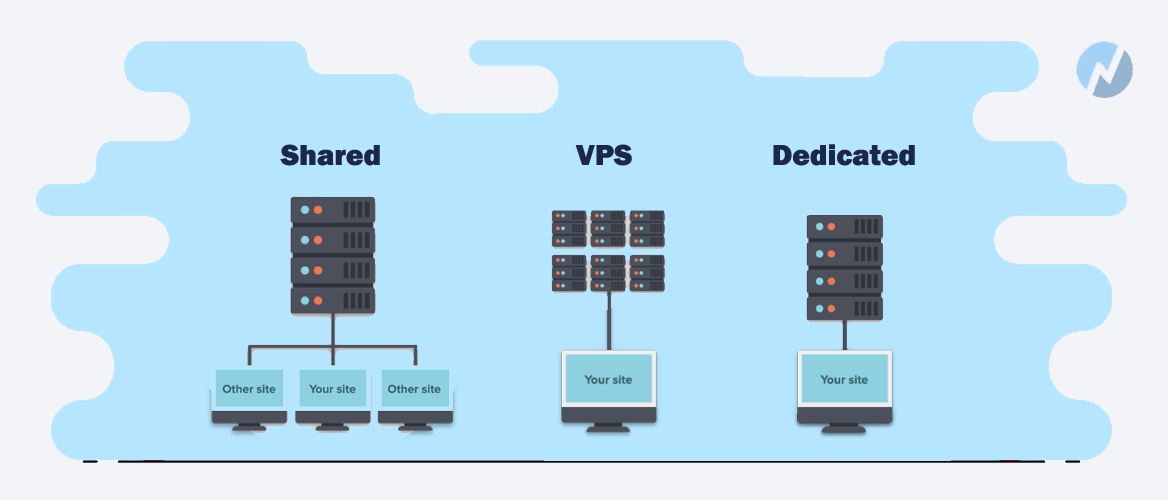
If you’re just starting out and have a small website, shared hosting is a great and cost-effective option. You’ll be sharing server space with other websites, which keeps costs low. But as your website grows and demands more resources, you may need to consider upgrading to a VPS or cloud hosting plan, or even dedicated hosting, which offers the most advanced features and the greatest control over your website.
It’s also worth considering specialized hosting for your website. For example, if you’re building a WordPress website, you may find it beneficial to look into hosting providers that offer specialized hosting for WordPress. These providers often have experience in configuring servers and providing features that optimize your website performance on WordPress.
Website Uptime & Load Time: How to Ensure Your Site is Always Available and Running Fast
When you have a website, it’s important to make sure it’s always available for visitors to access. This is called uptime. Most web hosting companies promise 99.9% uptime, which means your site will only be down for a very short amount of time.
It’s also important to make sure that your website loads quickly for visitors. This is called load time. This can depend on the size of your website and the quality of the server it’s hosted on. It’s important to select a hosting provider that offers good uptime and fast load times to ensure your website runs smoothly.
Beware of Hosting Hocus-Pocus
When shopping for a hosting provider, it’s important to keep your eyes peeled for price tricks. Many companies lure in new customers with special introductory rates, but it’s crucial to pay attention to the fine print and take note of the renewal price before making a decision. Don’t be blindsided by a sudden hike in price after your initial term.
On the other hand, opting for a longer registration period may result in a discounted rate. It also serves as a form of price protection against future increases, but keep in mind that these long-term payments are typically non-refundable.
Key Components & Dependability
When it comes to website hosting, there are several key components to consider in order to ensure that your site is reliable and can handle the traffic and data storage needs of your visitors. Some of the main factors to consider include traffic and bandwidth, storage space, CPU and memory, SSL certificates, free domain names, dedicated IP addresses, backup services, migration assistance, and extra security measures. By carefully evaluating each of these areas and selecting a hosting provider that can meet your needs, you can ensure that your website is dependable and can handle the traffic and data storage needs of your visitors.
Traffic & Bandwidth
Think of your website as a busy highway, with visitors constantly streaming in and out. Bandwidth is the road’s capacity, determining how much data can be transmitted at once. The amount you require will depend on the type of content and the volume of visitors you receive.CPUs & Memory
When looking for a hosting provider, pay attention to the number of CPUs and amount of RAM available. This is crucial for VPS or dedicated hosting, as the more CPUs you have, the faster your server will be.Storage Space (SSD/HDD)
When choosing a hosting provider, it’s important to consider the amount of storage space available. Your website is like a home, and the content you upload is like the furniture and possessions inside. The more content you have, the more space you’ll need – and the cost of your hosting package will reflect this.SSL Certificates
In today’s digital age, security is of the utmost importance. Many browsers, like Chrome, won’t even open a website without a secure SSL certificate. Some hosting providers offer free SSL (Let’s Encrypt) certificates with premium hosting plans, while others may charge an additional fee.Dedicated IP Address
Opting for a dedicated IP address has its benefits, such as improved stability and reduced downtime. Additionally, it can also improve your website’s ranking on Google. If you’re serious about your project, it’s worth considering a hosting provider that offers this option.Free Domain Name
Buying a domain name is a simple process, and they can be as low as $10 – and you can even find deals as low as $1 for the first year. Some hosting companies even offer a free domain name with certain hosting packages, so it’s worth checking out this option.Backup Services
Even the most reliable provider can’t guarantee 100% uptime. That’s why it’s important to choose a company that offers regular backups and allows you to download them at any time.Migration Assistance
As your website grows, you may need to change hosting providers. This can be a daunting process, so it’s worth looking for a company that makes it easy and even offers assistance.Attentive Assistance
When searching for a hosting provider, opt for one that prioritizes customer service and support. Today, many providers offer a variety of methods for communication such as instant messaging, voice calls, email correspondence and ticket submissions. Select a company that is dedicated to resolving any issues that may arise, and one that quickly responds to inquiries.
Reliability is Key
With so many hosting options available, it’s crucial to choose a provider that you can trust and rely on. Be cautious of providers that make grandiose claims and stick with those that have a proven track record of reliability. Avoid any company that may tempt you with empty promises.
CHAPTER #5: The Role of Name Server & DNS
Your website’s journey starts with securing a host and domain name, but that’s just the beginning. To truly make your website accessible to the world, you must establish a link between the two. This is where Name Server and DNS come into play. They are essential elements in the process and understanding their role is crucial. Let’s dive deeper into the specifics.
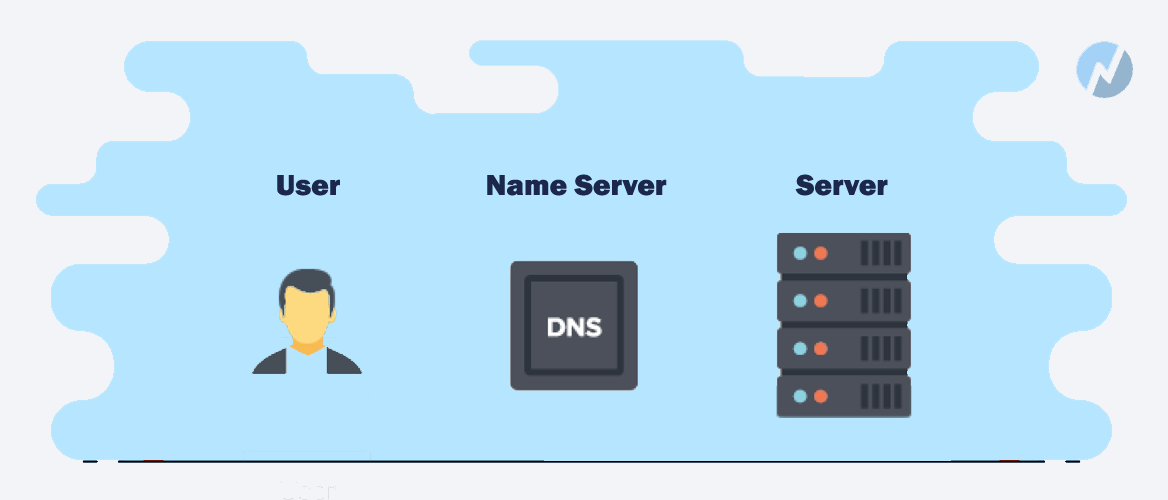
Unlocking the Mystery of DNS: Understanding its Importance
DNS, or the Domain Name System, acts as a bridge between a website’s domain name and its physical IP address. Imagine typing “yahoo.com” into your browser, without DNS, you would have to remember the IP address associated with the site. But, thanks to DNS, the system seamlessly connects you to the correct location.
But DNS serves a greater purpose beyond simplifying the process of accessing websites. It also enables website owners the ability to switch hosting providers without having to alter the website’s name, allowing for a smooth transition.
Decoding Name Server
Name servers are responsible for maintaining a record of a website’s DNS entries. Each site has two, a primary and secondary. If the primary server encounters any issues, the secondary server steps in to keep the website operational.
Effortless Name Server Management
Gone are the days where managing name servers was a complex task. The process has been streamlined, and with most hosting providers, you can change details with a few clicks after logging into your account. The only time you’ll need to make changes is when you’re setting up a new website, switching hosting providers or your current provider makes updates to the name servers.
Understanding the Different DNS Types
The Domain Name System (DNS) records are a set of instructions that connect your domain name to its corresponding IP address. These records play a crucial role in ensuring that your website is accessible to your visitors. DNS records come in different types and each one serves a specific purpose. Understanding the different types of DNS records is crucial to ensuring that your website is set up correctly and is accessible to your visitors.
A (Address) Record
The A record is the most basic and essential of all DNS records. It is used to connect a domain to its IP address. This is the record that enables visitors to access your website by typing your domain name into their web browser.MX (Mail Exchange) Record
The MX record is used for email functionality. It specifies the server that is responsible for sending and receiving emails on behalf of a domain. MX records are useful because you can specify multiple servers, if one fails.TXT Record
TXT records are used to determine the trustworthiness of an email. They record the origin of an email and help prevent email spoofing, a common technique used by hackers to access data. They also help to verify your domain with certain services like google apps, SPF and DKIM records.CNAME (Canonical Name) Record
CNAME records are used to attach one or more names to a server. They play the role of an alias for the domain found in the A record. In simpler terms, they help redirect domains.CHAPTER #6: The Power of Web Hosting Software
Web hosting is not just about securing a piece of online real estate, it’s also about effectively managing it. Knowing how to upload and edit files, navigate various features and interpret analytics is vital to keeping your website running smoothly.
Different hosting providers offer varying software options. Some provide basic tools while others offer advanced software for an extra cost. It’s worth exploring the available options and selecting the one that best suits your website needs.
Deciding Between Linux or Windows for Web Hosting
When it comes to hosting your website, you have the option to choose between using a Linux or Windows server. Many popular providers offer both options, and the right choice depends on a variety of factors such as the type of work you plan to perform on your site.
It’s important to note that the operating system on your personal computer has no bearing on the operating system of the server you choose. They are completely separate entities and you can choose a Linux server even if you don’t use Linux on your personal computer.
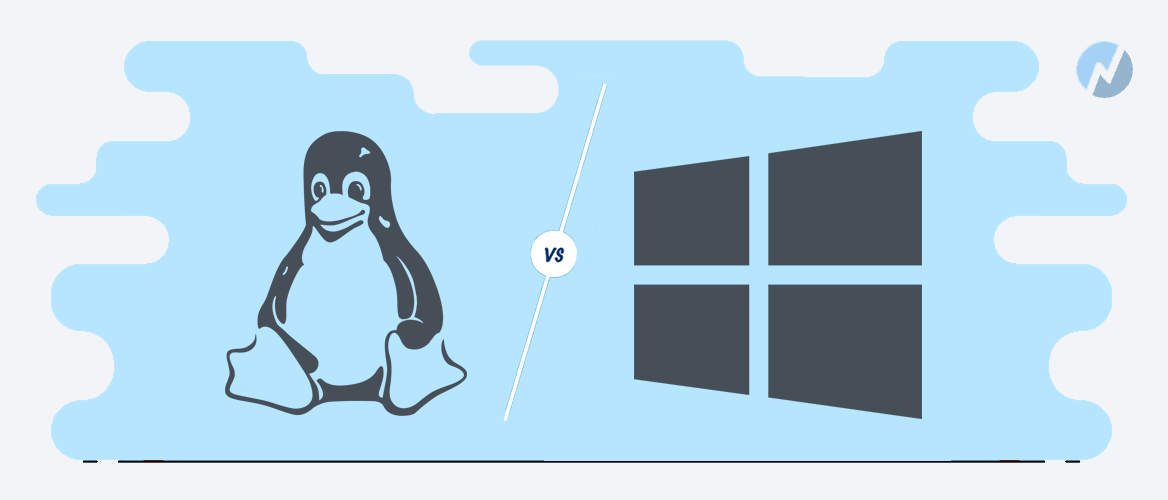
Many users opt for Linux servers as they tend to be more user-friendly and easier to use. Windows, while more commonly used in general, is not as popular when it comes to web hosting.
Linux hosting is a great option if you plan to use languages such as PHP, Ruby, MYSQL, or Python on your site. It offers a variety of ready-to-use tools that make it easy to get your website up and running. Additionally, many Linux servers come with built-in features such as message boards, blogging platforms, ecommerce tools, and management systems. Setting up content management systems like WordPress is as easy as clicking a button.
Windows hosting is typically needed only in specific cases. It tends to be more expensive than Linux hosting as many software options available for free on Linux must be purchased on Windows. It can be a good option if you plan to use ASP.NET or ASP on your website.
Power of Control Panels: cPanel, Plesk, and vDeck
Are you ready to take charge of your web hosting and elevate your website to new heights? Look no further than control panels! These graphical interfaces are the backbone of any hosting provider and offer a wide array of automation tools to simplify the development and maintenance of your site. From managing databases and website files to configuring emails and DNS settings, control panels have got you covered.
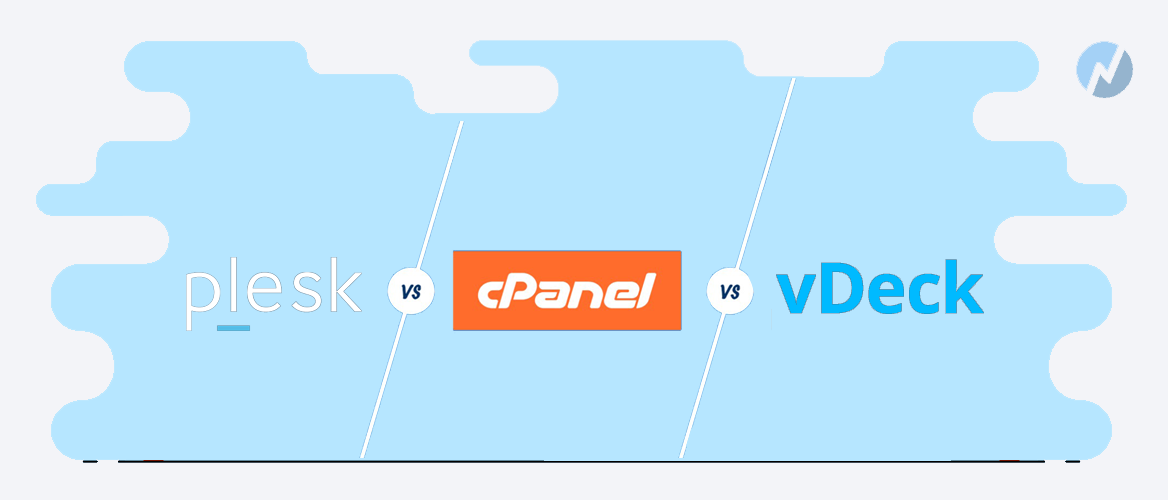
When it comes to control panel options, you’ll likely have access to one of the three most popular choices: cPanel, Plesk, or vDeck. cPanel is the go-to choice for Linux servers, while Plesk is considered a better fit for Windows servers. Both offer similar functionalities, but the appearance may differ.
On the other hand, vDeck is a web-based control panel that has undergone recent upgrades and offers features comparable to Plesk and cPanel, although it isn’t as widely used. Regardless of which panel you choose, rest assured that they all perform the same core functions and are user-friendly. With access to a control panel, you’ll have the power to easily manage and enhance your website.
Effortless Experience
Building a website has never been easier, thanks to the convenience of control panels and built-in site builders. But ease-of-use doesn’t stop there. When choosing a web host, it’s crucial to consider the overall level of ease you’ll experience. Consider how seamless the process will be from finalizing your site to making payments. Also, research the level of customer support the company offers. Are they willing to help when you need it?
Some web hosts provide detailed guides and manuals, while others may not prioritize customer service. This can make a significant difference, especially if you’re new to the world of web hosting.
Step into the Spotlight
That’s all you need to know to jump into the exciting world of web hosting. If you’re ready to create your own website, don’t hesitate! Begin by selecting a domain, registering it, choosing a host, and building your site today.
We want to hear from you! Share with us the hosting provider you’ve chosen and help us crown the #1 hosting company of the year. Leave your comments below!
Oliver is a Contributing Editor with plenty of experience in proofreading, editing, and writing. He delivers in-depth guides, reviews, and articles about all aspects of the web hosting industry. In his spare time, Oliver enjoys spending time with his family, playing guitar and read science fiction.