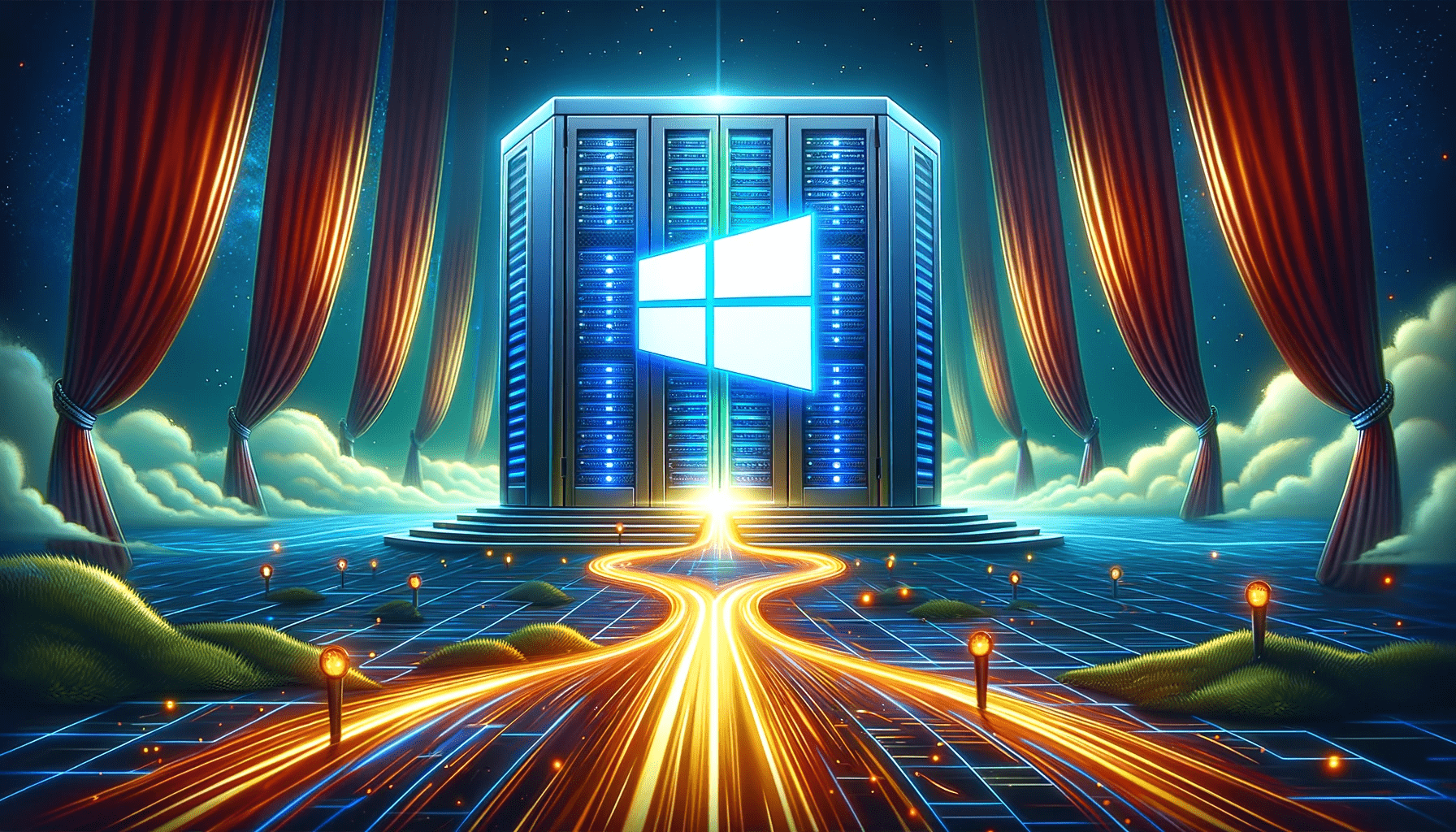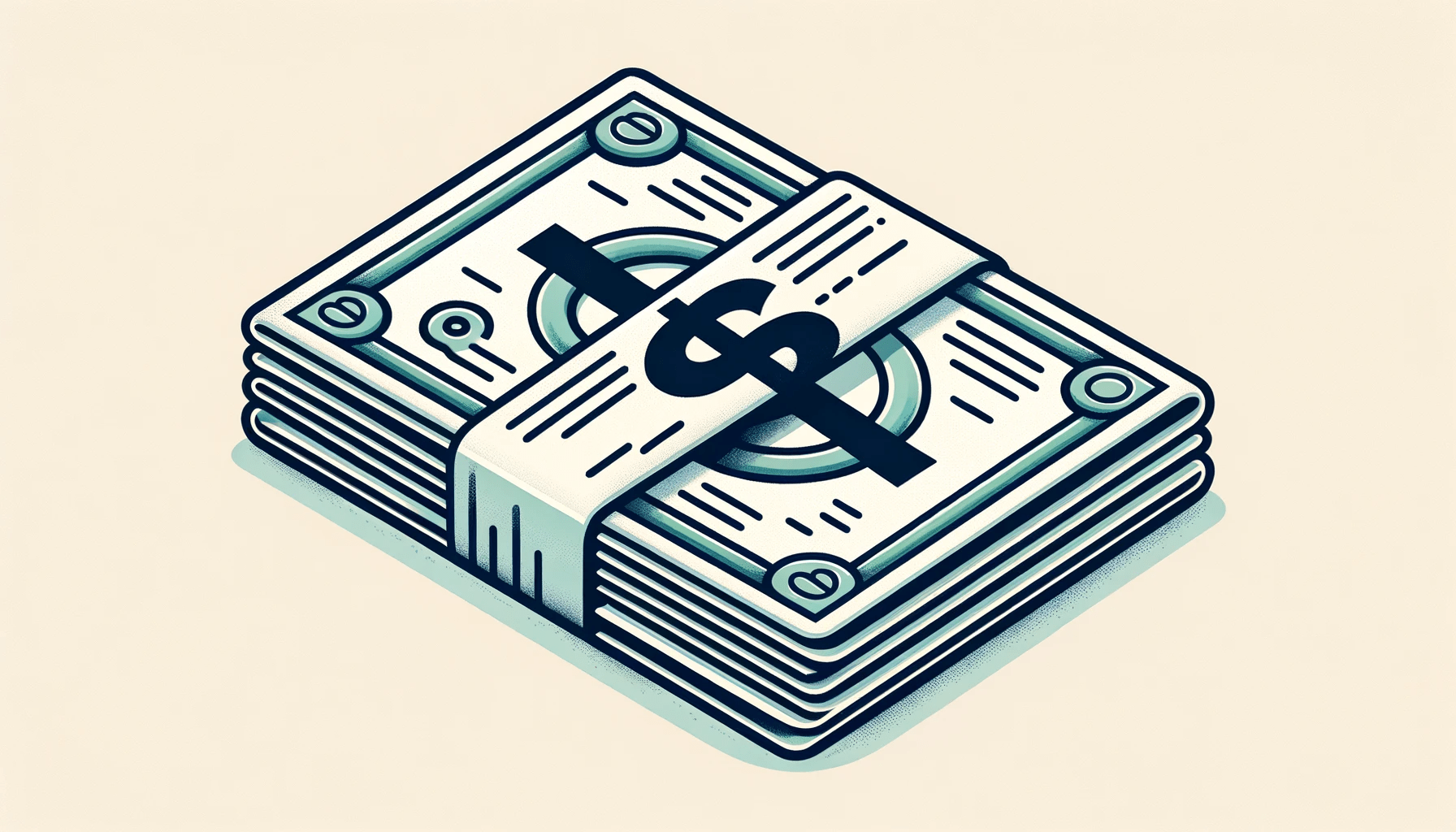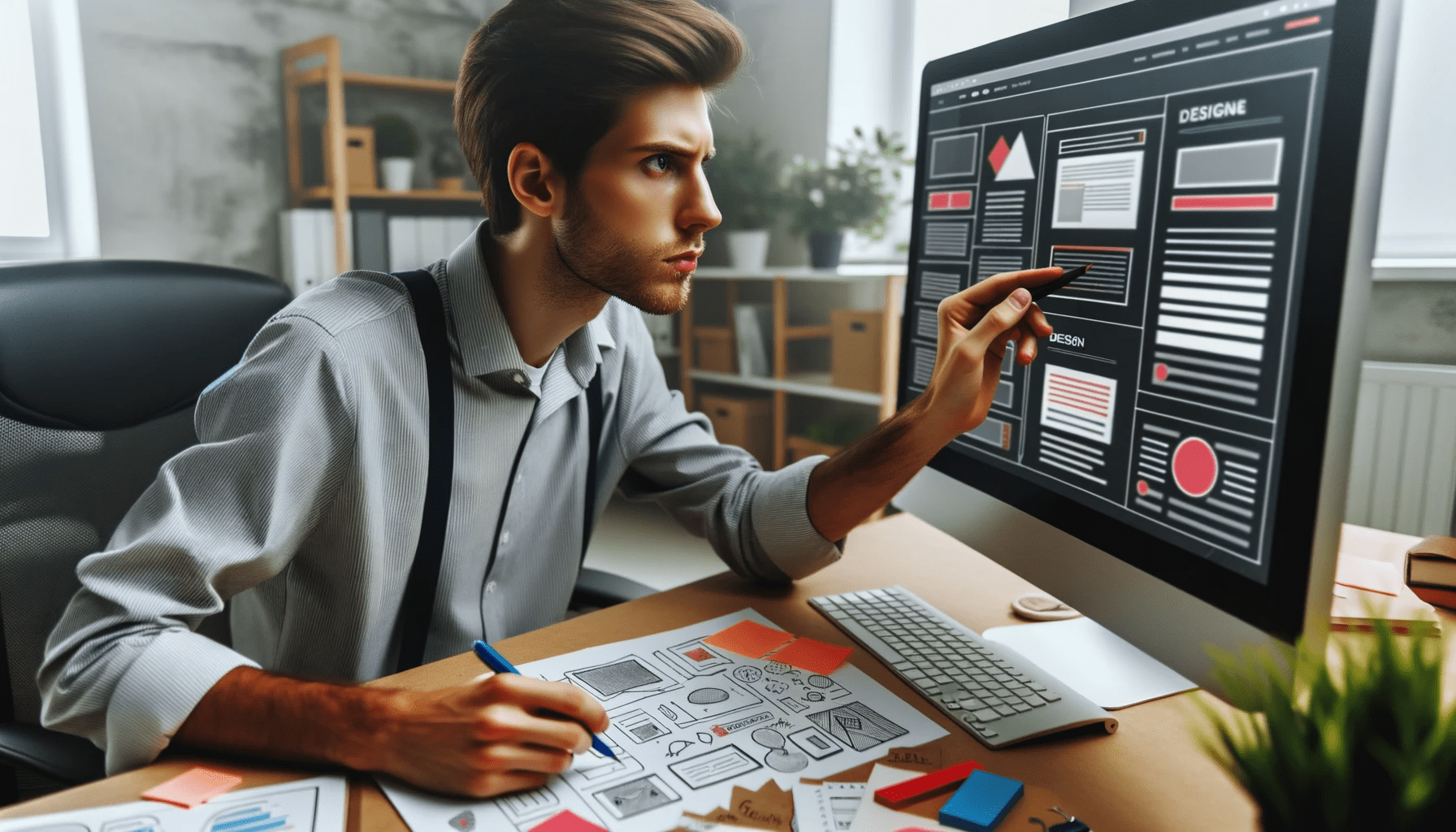Building a Website with Python: Tips, Tools & Best Practices
Table of Contents
In today’s digital age, having a website is an essential component for many businesses and professionals. Being able to create a website with Python, a versatile and powerful programming language, not only enhances your web development skills but also opens a gateway to numerous possibilities in the tech world.
Let’s embark on this insightful journey where we will demystify the process of building a website with Python, step by step.
Why Choose Python for Web Development
Python, known for its simplicity and readability, offers a seamless experience in web development. From startups to tech giants, many prefer Python due to its vast libraries and frameworks that facilitate a smooth web development process. In this section, we will explore the benefits and significance of choosing Python for web development.
Setting the Stage: Preparing Your Python Environment
Before diving into the actual process of building a website, it’s imperative to set up a suitable Python environment. This involves installing Python and setting up a virtual environment that allows you to manage dependencies and packages separately for different projects.
Installing Python: The first step is to download and install the latest version of Python from the official website.
Setting up Virtual Environment:
- Install virtualenv using the command: pip install virtualenv
- Create a virtual environment using the command: virtualenv project_env
- Activate the virtual environment. On Windows use: project_envScriptsactivate, and on Unix or MacOS, use: source project_env/bin/activate
Installing Necessary Packages: Once the virtual environment is set up, you can install necessary packages using pip. For instance, to install Flask, use the command: pip install Flask
Setting Up a Code Editor: Choose a code editor such as VSCode or PyCharm for writing your Python scripts. Install it and set up a workspace for your project.
Python Web Frameworks: A Comprehensive Overview
When it comes to building websites with Python, various frameworks can ease the process by providing ready-to-use components. These frameworks can significantly speed up the development process. In this section, we will discuss some popular Python frameworks, their features, and when to use them.
Flask
Flask is a micro web framework written in Python. It is easy to learn and perfect for beginners. Flask allows you to create web applications quickly with a minimal amount of code. Here’s a glimpse into what Flask offers:
- Lightweight and simple
- Great for small to medium-sized web applications
- Offers flexibility and fine-grained control
Django
Django is a high-level Python web framework that encourages rapid design and a clean, pragmatic style. It follows the “Don’t Repeat Yourself” principle, promoting code reuse. Here, we will explore the following aspects of Django:
- Comes with an ORM
- Has a built-in admin panel
- Encourages rapid development
Pyramid
Another robust framework that Python offers is the Pyramid. It finds a fine balance between the simplicity of Flask and the robust features of Django. Let’s delve deeper into its characteristics and understand why it might be your framework of choice:
- Flexible and modular design
- Allows for the reuse of components
- Supports both small and large applications
Embarking on Your First Web Project
Now that we have ventured through the essential frameworks, it’s time to start building our first web page with Python. Regardless of the framework you choose, the fundamental steps remain somewhat similar. Here’s a step-by-step guide to setting up your first project:
Project Setup
Setting up your project correctly is the first step to ensuring a smooth development process. Follow these steps to set up your Python web project:
- Choose a suitable directory for your project.
- Set up a virtual environment as we discussed earlier.
- Install the necessary packages.
Creating Your First Web Page
Creating your first web page is a milestone in your Python web development journey. Let’s guide you through the process:
- Create a new Python script in your project directory.
- Set up routes in your script. These will define the different pages on your website.
- Create templates for your web pages using HTML.
Developing Dynamic Websites with Python
Building a static website is a good start, but the real power of Python shines when you start developing dynamic websites. In this section, we delve deeper into creating dynamic websites with Python, focusing on database integration and user session management.
Integrating with Databases
Databases are central to dynamic websites, storing varying data ranging from user information to content. Here’s how you can integrate databases in your Python web project:
- Select a database: Choose a database that suits your project needs.
- Database connection: Establish a connection to the database using Python.
- Database operations: Perform CRUD (Create, Read, Update, Delete) operations on the database using Python.
Managing User Sessions
User session management is crucial for maintaining a personalized experience for your website visitors. Learn how to manage user sessions effectively in Python:
- Setting up sessions: Learn how to set up sessions in your Python web project.
- Managing sessions: Understand how to manage user sessions effectively, including login and logout functionality.
- Session security: Focus on securing user sessions to protect user data and privacy.
Enhancing Your Website with Stylish Frontend
Though Python takes care of the backend of your website, integrating frontend technologies can provide a stylish and interactive user interface. In this section, we’ll explore how you can enhance your website with HTML, CSS, and JavaScript.
Integrating HTML and CSS
HTML and CSS are the backbone of your website’s appearance. Discover how to integrate them with your Python project:
- Creating HTML templates: Learn how to create HTML templates for your web pages.
- Styling with CSS: Enhance your web pages with stylish CSS.
- Responsive Design: Focus on creating a responsive design that works on both desktop and mobile devices.
Utilizing JavaScript with Python
JavaScript brings interactivity to your website. Learn how to utilize JavaScript effectively in your Python web project:
- Adding interactive elements: Incorporate interactive elements on your web pages using JavaScript.
- Form validation: Implement form validation using JavaScript to enhance user experience.
- AJAX integration: Learn how to integrate AJAX to allow for dynamic content updates without page reloads.
Essential Python Libraries for Web Development
In Python, libraries are a trove of tools and functionalities that can simplify complex tasks. When it comes to web development, several libraries stand out for their efficiency and ease of use. In this section, we venture into the world of Python libraries, offering insights and tips on how to use them effectively.
Requests
The requests library is a vital tool for making HTTP requests to APIs, facilitating the integration of external data and services into your web application. Here we discuss its features and usage:
- Easy to install and use.
- Supports GET, POST, PUT, DELETE requests.
- Allows for custom headers and authentication.
Beautiful Soup
Beautiful Soup is a Python package that is excellent for web scraping purposes. With it, you can extract information from web pages with ease. Let’s delve into its features and how to utilize it:
- Parse HTML and XML documents.
- Allows for navigating and searching the parse tree.
- Facilitates data extraction from web pages.
NumPy
Though not exclusively used in web development, NumPy can be a valuable asset when dealing with numerical data on your website. Here we discuss how to incorporate NumPy into your web projects:
- Offers robust tools for handling arrays and matrices.
- Facilitates mathematical and logical operations on arrays.
- Can be used for statistical analysis and data representation.
Deploying Your Python Website
Having developed your Python website, the next pivotal step is deploying it so that it can be accessed by users around the world. This section guides you through the deployment process, helping you make the right choices and ensuring a smooth launch.
Choosing a Hosting Platform
Choosing the right hosting platform is a crucial decision in the deployment process. In this subsection, we will explore various hosting platforms suitable for Python web applications:
- Heroku: A popular platform that offers easy deployment for Python applications.
- AWS: A robust platform offering a range of services for hosting and managing web applications.
- Google Cloud: A cloud platform offering scalable solutions for web hosting.
Setting Up a Domain
A domain name gives your website a recognizable identity on the internet. Here we discuss the steps involved in setting up a domain for your Python website:
- Choosing a domain name: Tips on selecting a catchy and relevant domain name.
- Registering the domain: Steps to register your chosen domain name.
- Connecting the domain: Guide on linking your domain to your hosting platform.
Launching Your Website
The moment of launching your website is a significant milestone. In this section, we cover the final steps to take your website live:
- Final checks: Ensuring that all components of your website are functioning correctly.
- Setting up analytics: Implementing tools to track your website’s performance.
- Launch: Making your website accessible to the public.
Building Python Website: Video Tutorial
FAQ Section
What are the Benefits of Using Python for Web Development?
Python offers numerous advantages in web development, including its simplicity, readability, and the availability of a vast array of libraries and frameworks. Its community support ensures that developers have access to a wealth of resources and knowledge, facilitating a smooth development process.
Can I Develop Dynamic Websites with Python?
Absolutely! Python not only allows you to create static websites but is also a powerful tool for developing dynamic websites with database integration and user session management. Python’s frameworks like Django and Flask provide built-in functionalities for creating dynamic websites with ease.
How Can I Deploy My Python Website?
Deploying a Python website involves several steps including choosing a reliable hosting platform, setting up a domain, and finally launching the website. Platforms like Heroku, AWS, and Google Cloud offer excellent solutions for hosting Python web applications. After ensuring all components are functioning correctly and setting up analytics to track performance, your website is ready to be launched.
Conclusion
Embarking on the journey of building a website with Python is an exciting and rewarding venture. With its vast libraries and frameworks, Python facilitates a smooth development process, allowing both beginners and seasoned developers to create stunning websites with ease. As we conclude this comprehensive guide, we hope that you are now equipped with the knowledge and skills to start your own Python web development project.
Jack is an experienced tech writer & story-teller. He has more than 5 years of technical writing, researching, and editing. At CTHs he works on developing the website`s content strategy, ensuring the quality of all web hosting reviews and guides. In his spare time, Jack self-studying machine learning.