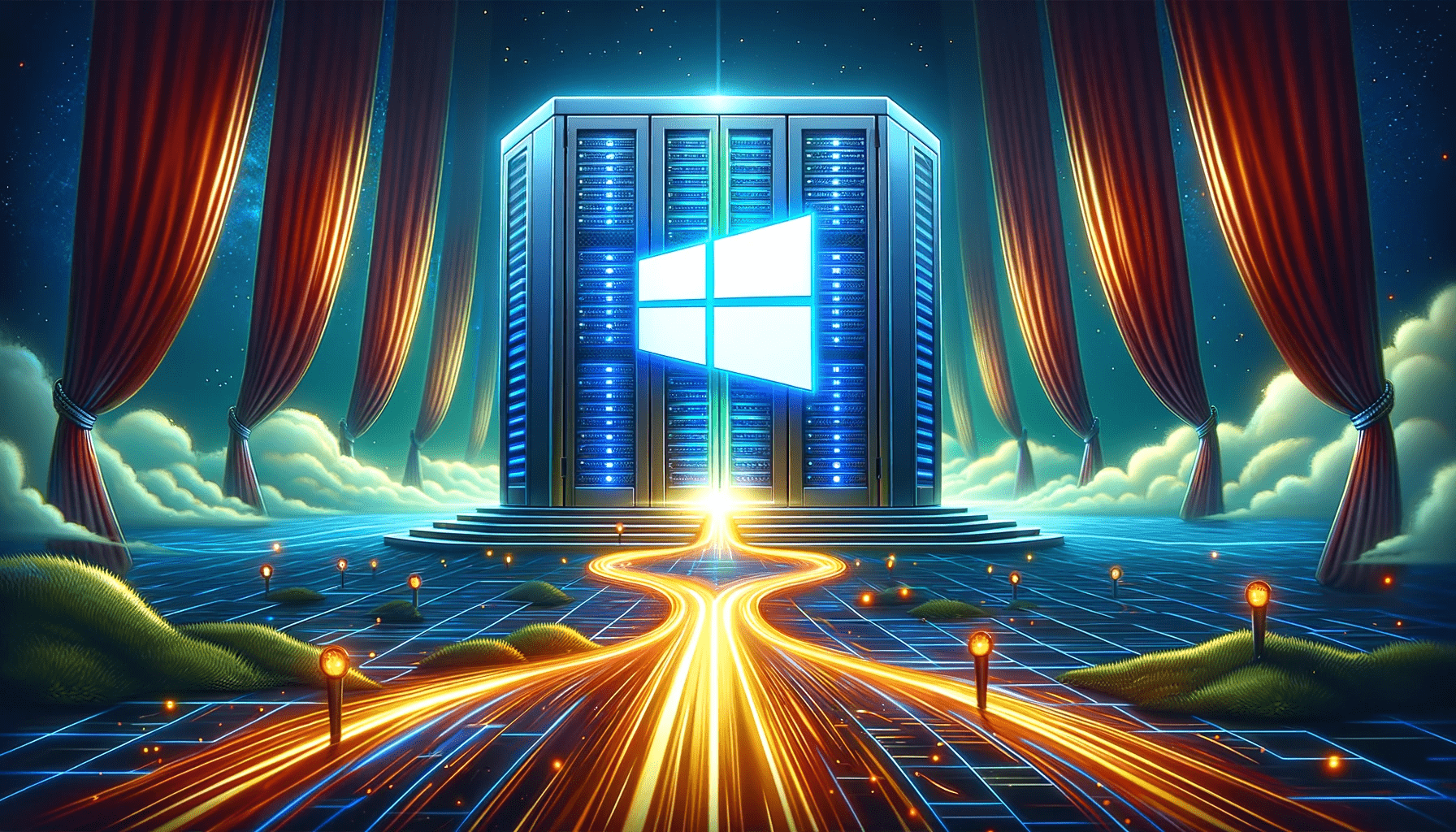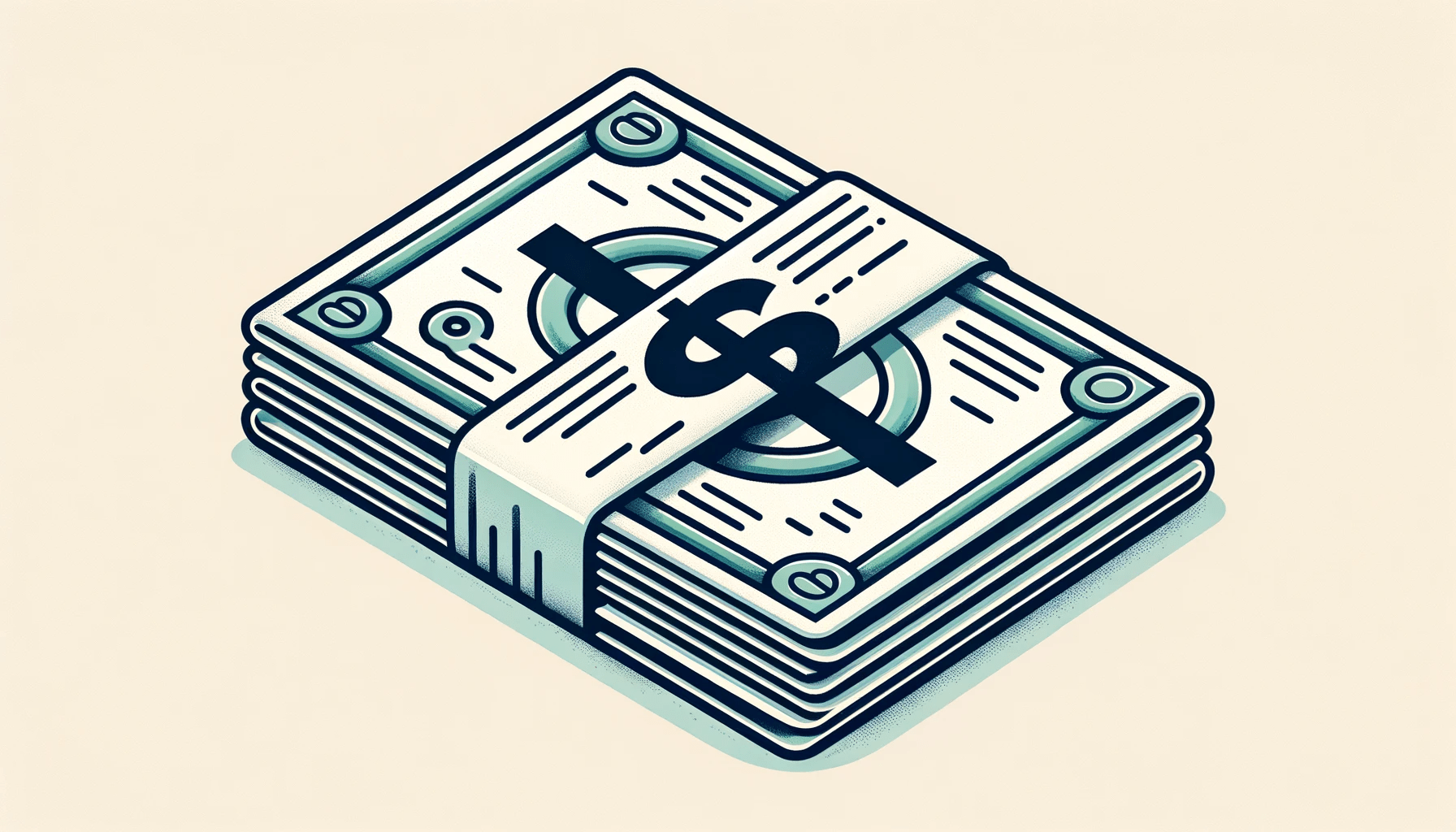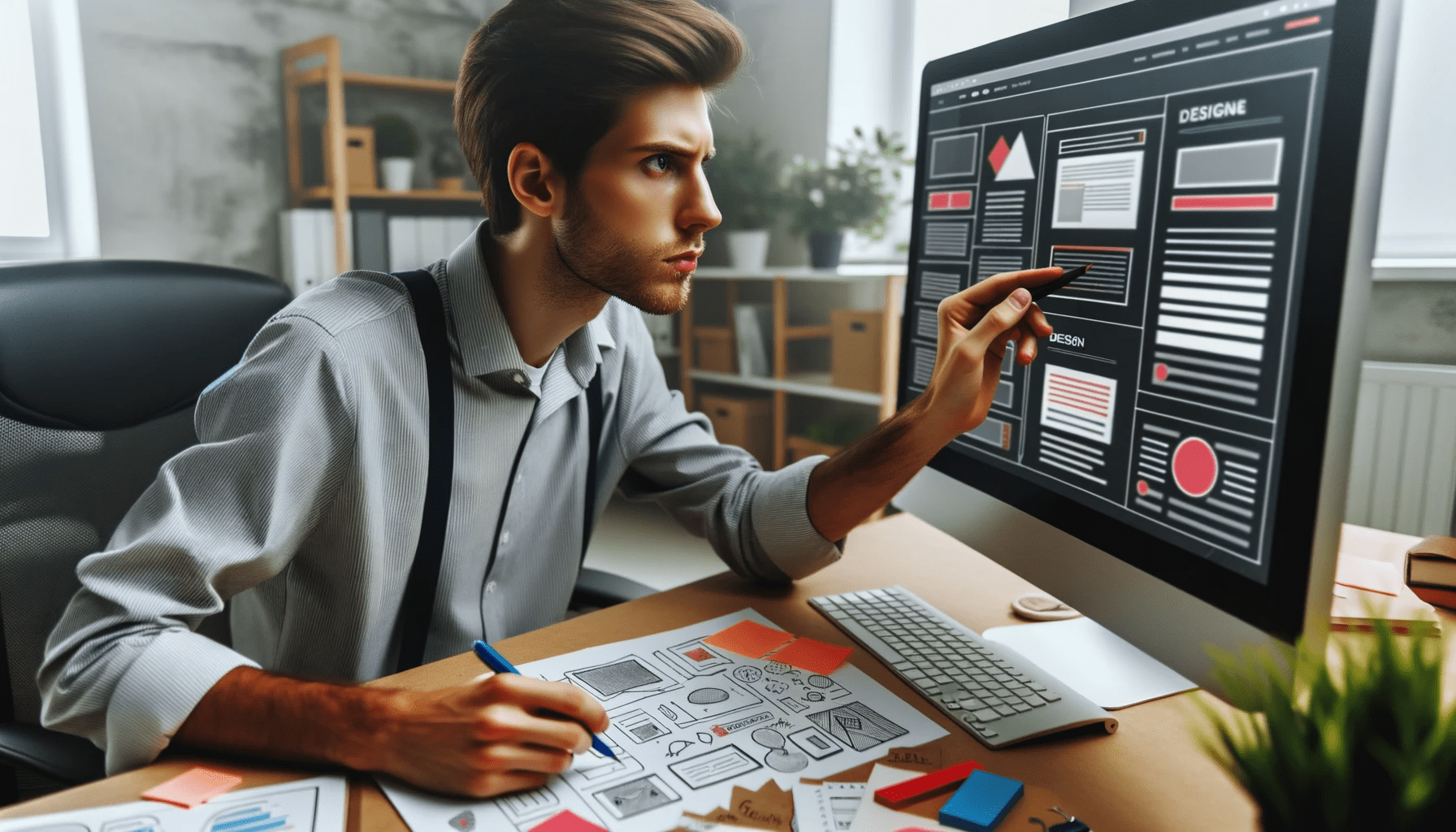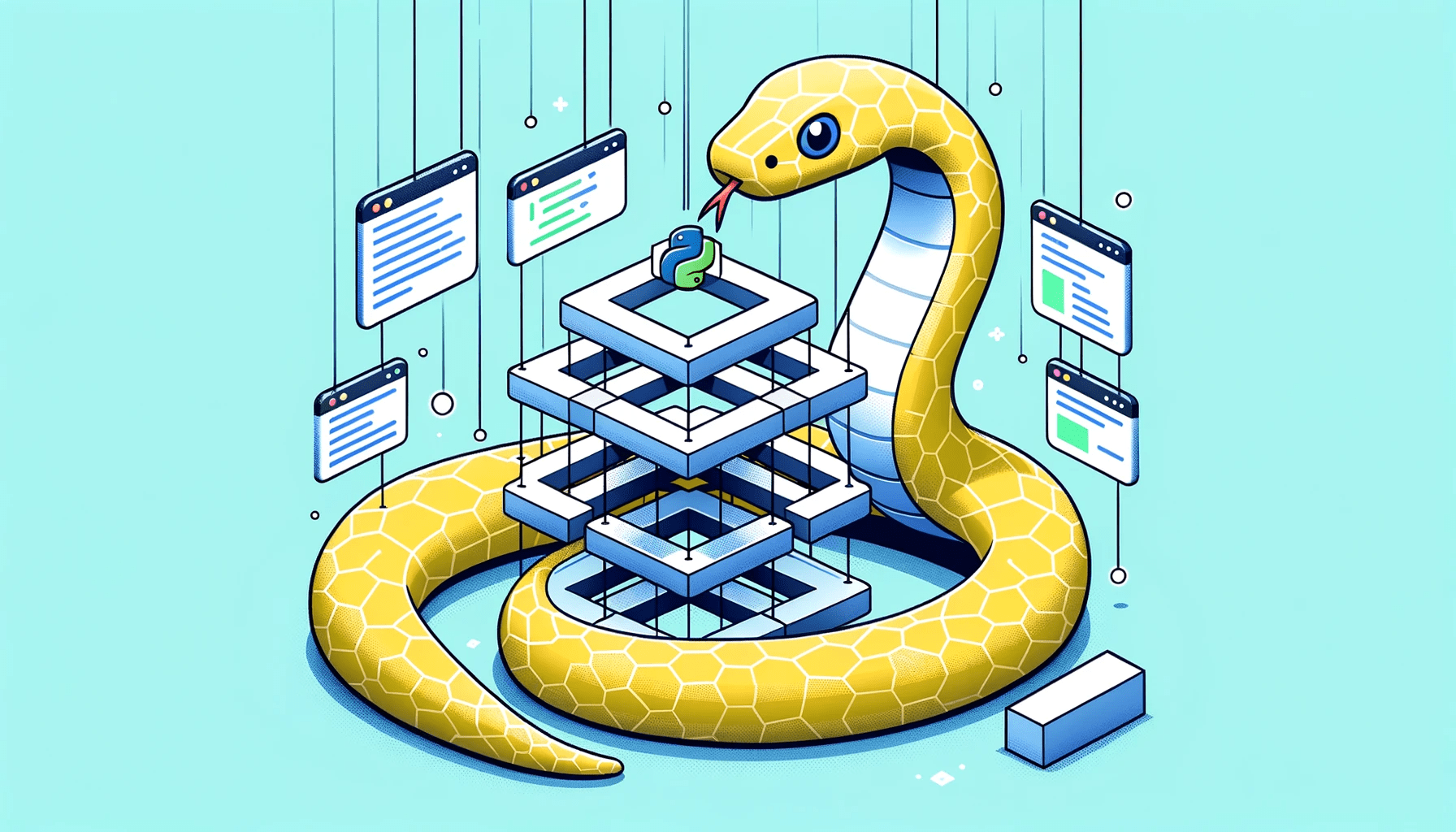How to Play Now.GG Roblox Games on PC & Mobile: Play Online for Free
Table of Contents
Now.GG has revolutionized the way we play Roblox games, especially with its integration capabilities on various platforms. For those keen on exploring Now.GG Roblox games on PC in 2023, the journey promises to be an exciting one. Whether you’re new to the platform or simply looking to enhance your gaming experience, our comprehensive guide will navigate you through every nook and cranny.
How to Play Now.GG Roblox Games (Quick Steps):
- Ensuring Your PC is ready
- Install Roblox
- Set up a Now.GG account
- Locate Roblox games on Now.GG
- Launch and play Roblox online in the browser
Note: Let’s dive deeper into each step for a clear and thorough understanding. Remember, these are just the basic steps; we’ll cover them in more detail as we go along.
Ensuring Your PC is Now.GG Ready
Before diving into the Now.GG Roblox experience, ensure your PC is optimized for gaming.
Updating Graphics Drivers
Keeping your graphics drivers up-to-date ensures smoother gameplay and reduced lag. Check your graphics card manufacturer’s website for the latest driver updates.
Optimal PC Settings
For an enhanced Now.GG Roblox experience, adjust your PC’s settings. Close unnecessary background apps, ensure your PC is in ‘High Performance’ mode, and consider investing in a gaming monitor for superior visuals.
Secure Your Now.GG Account
Online gaming platforms can be vulnerable to hacking attempts. Strengthen your Now.GG account by using a robust password, enabling two-factor authentication, and being wary of suspicious links or requests.
Initiating Your Roblox Journey
Before diving deep into the seamless world of Now.GG Roblox games, it’s essential to lay a foundation. That starts with setting up Roblox on your PC.
1. Roblox Installation on PC
- Visit the official Roblox website at https://www.roblox.com/
- Opt for “Sign Up” to create a fresh Roblox account. Existing users can simply log in.
- Go through the registration, providing the necessary details.
- Post-registration, proceed to download and install the Roblox application for your PC.
With Roblox ready on your PC, it’s time to intertwine it with the world of Now.GG.
2. Accessing the Now.GG Platform
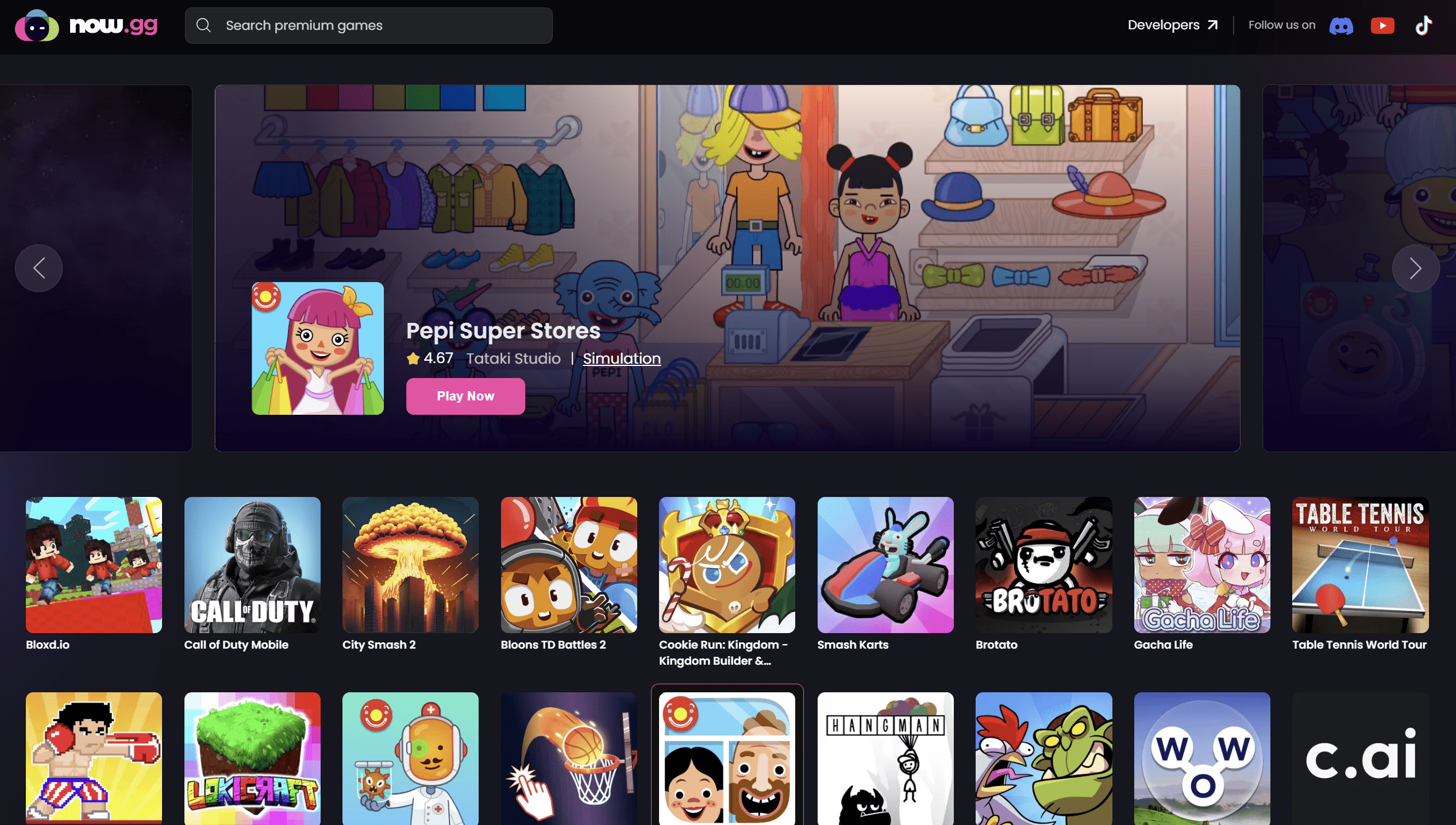
- Launch a web browser on your PC.
- Direct yourself to the Now.GG website at https://now.gg/
- Either sign in to your existing Now.GG account or craft a new one.
- Veer towards the Roblox dedicated section within Now.GG.
- Peruse the assortment of Roblox games, selecting the ones that pique your interest.
Play Roblox Online on Mobile
- Open Your Mobile Browser
- Navigate to now.gg
- Search and Select Roblox
- Play in browser without needing to download an app.
- Playing Roblox on mobile offers touch-optimized controls.
- Use your Roblox credentials to log in or sign up if you’re a new user.
3. Launching Your Chosen Roblox Game via Now.GG
- Settle on the Roblox game you’re keen to explore.
- Click on the “Play” or “Launch” button corresponding to your game choice.
- As you click, Now.GG commences the streaming process, letting you enjoy Roblox directly from your browser, no download needed.
4. Mastering the Controls
Playing Roblox via Now.GG provides you with the flexibility of control options:
Benefits of Playing Roblox Online via Now.GG
Efficiency and Convenience
Now.GG removes the need for bulky downloads, allowing players to jump straight into the game from their browser. This efficiency is a boon for those with limited storage or those keen on instant play.
Enhanced Performance
Now.GG optimizes game performance based on your internet connection, ensuring smoother gameplay and minimal lag.
Global Community Interaction
Play with fellow Roblox enthusiasts from around the world. Engage in collaborative missions or simply make new friends.
Advanced Features of Now.GG Roblox on PC
Delving deeper into the Now.GG platform unveils a plethora of advanced features tailored for avid Roblox gamers:
Cloud Saving Capabilities
With Now.GG’s cloud saving features, your game progress is always safe. This means even if you switch devices or experience a hardware failure, you won’t lose your in-game achievements.
Real-time Multiplayer Mode
Now.GG Roblox on PC allows for real-time multiplayer gaming. Challenge friends or join teams to explore various Roblox worlds and engage in thrilling adventures together.
Integrated Chat System
Communication is crucial in multiplayer games. Now.GG offers an integrated chat system, making it easier for you to strategize, collaborate, or simply catch up with fellow gamers.
Engaging with the Now.GG Roblox Community
The Now.GG community is vibrant, filled with gamers from all over the world. Engaging with this community can enhance your gaming journey:
Participate in Tournaments
Now.GG often hosts Roblox tournaments, offering players a chance to showcase their skills, engage with other gamers, and even win prizes.
Share and Learn from Gameplays
Uploading your gameplay or watching others can offer valuable insights. Learn new strategies, discover hidden game features, or simply enjoy the shared passion for Roblox.
Engage in Community Forums
Ask questions, share your experiences, or provide feedback. The Now.GG forums are a treasure trove of information and a great place to connect with like-minded individuals.
FAQ Section
Why can’t I find certain Roblox games on Now.GG?
Now.GG features a vast array of Roblox games, but not all. It depends on the collaboration between game developers and Now.GG. Always check back as the library regularly gets updated.
Do I need a powerful PC to play Now.GG Roblox games?
While a basic PC will suffice, for an optimal experience, consider a PC with good RAM and a dedicated graphics card. This ensures smooth gameplay and vivid graphics.
Are there any costs associated with playing Roblox on Now.GG?
Now. GG offers a freemium model. While many games are free, some premium games might require purchase or a subscription.
Do I need a specific browser to run Roblox on Now.GG?
Most modern browsers support Now.GG, but for optimal performance, it’s recommended to use browsers like Chrome or Firefox.
Is there any difference in game features between the standard Roblox app and the Now.GG version?
The core gameplay remains consistent. However, since Now.GG streams the game, minor differences in user interface or controls might be noticed based on the device used.
Can I use my existing Roblox account while playing on Now.GG?
Absolutely! Just log in with your existing Roblox credentials and continue your gaming journey.
Conclusion
As the digital realm of gaming continually evolves, platforms like Now.GG stand out, offering unique experiences. Pairing it with Roblox ensures that players receive the best of both worlds – creativity and convenience. So, gear up and dive into the limitless universe of Roblox via Now.GG.
Oliver is a Contributing Editor with plenty of experience in proofreading, editing, and writing. He delivers in-depth guides, reviews, and articles about all aspects of the web hosting industry. In his spare time, Oliver enjoys spending time with his family, playing guitar and read science fiction.